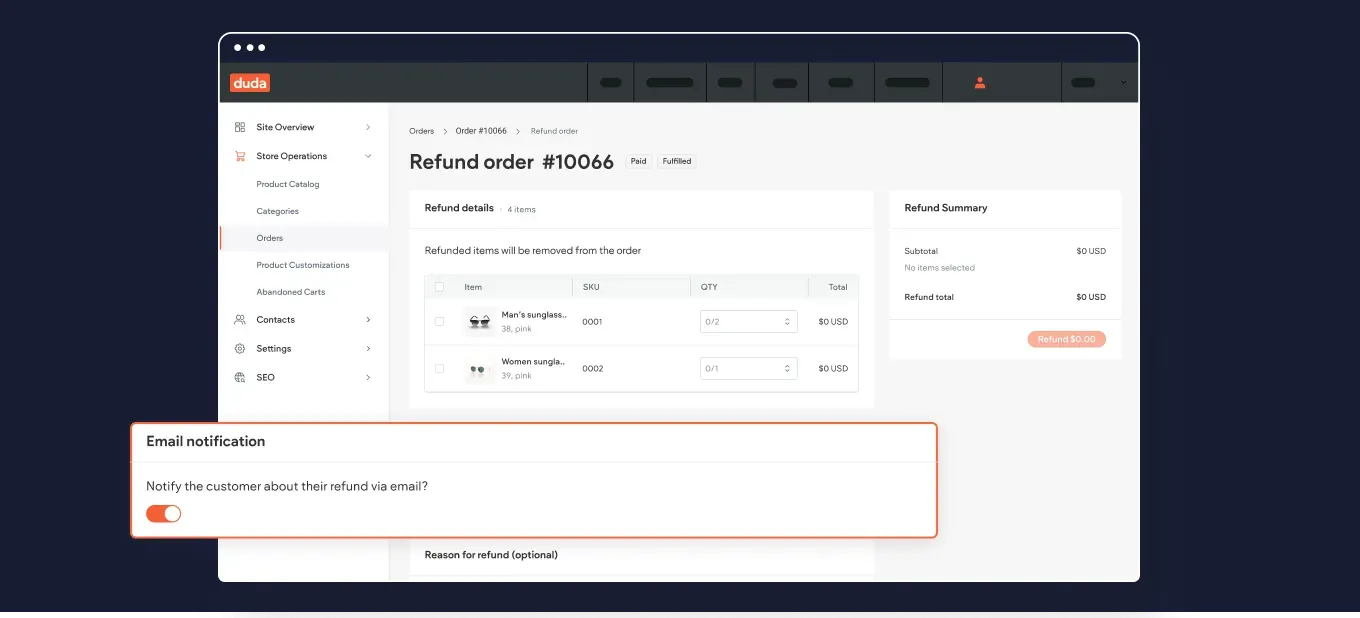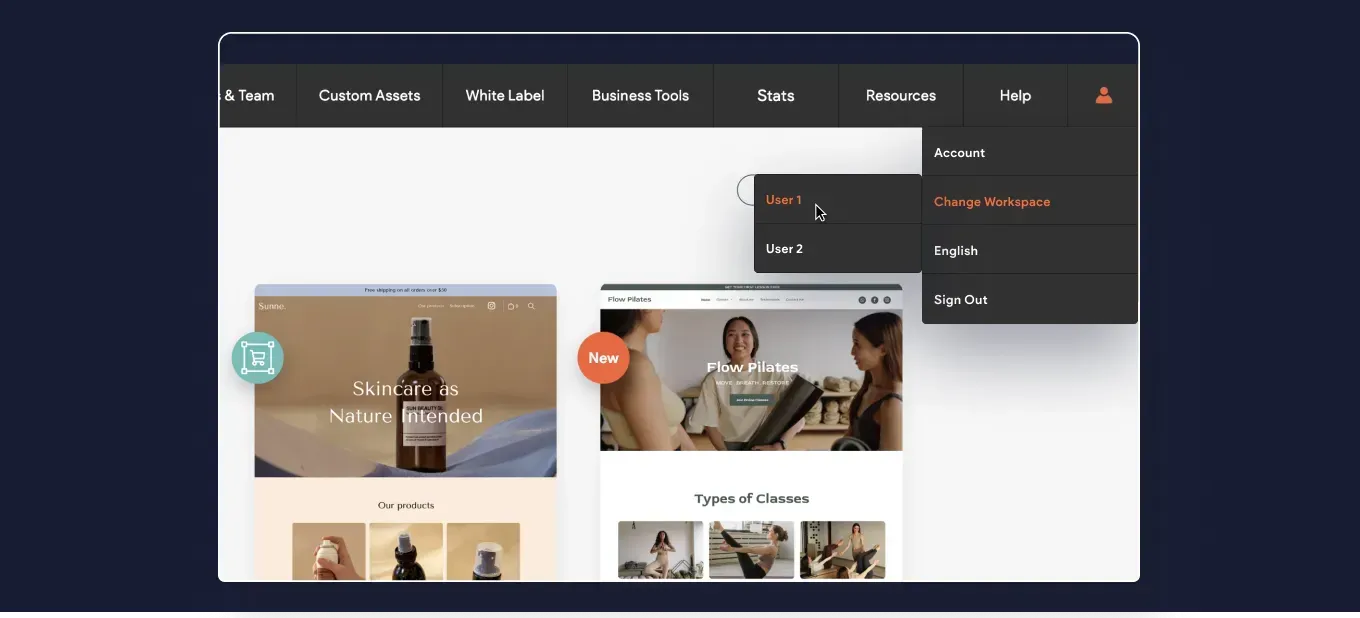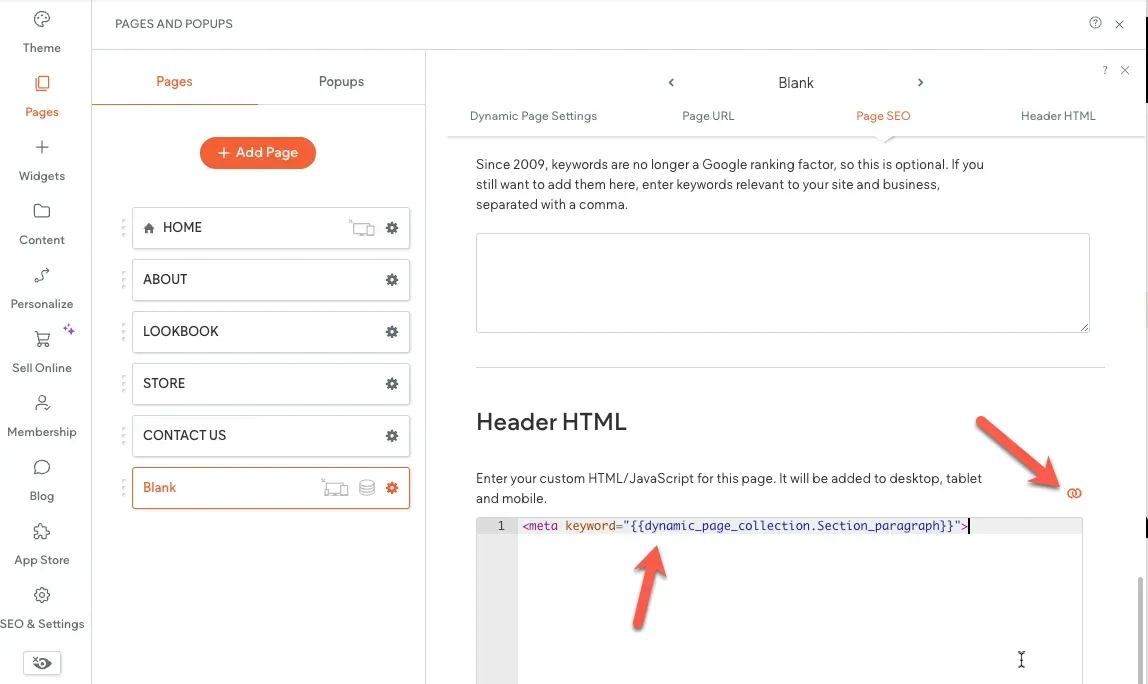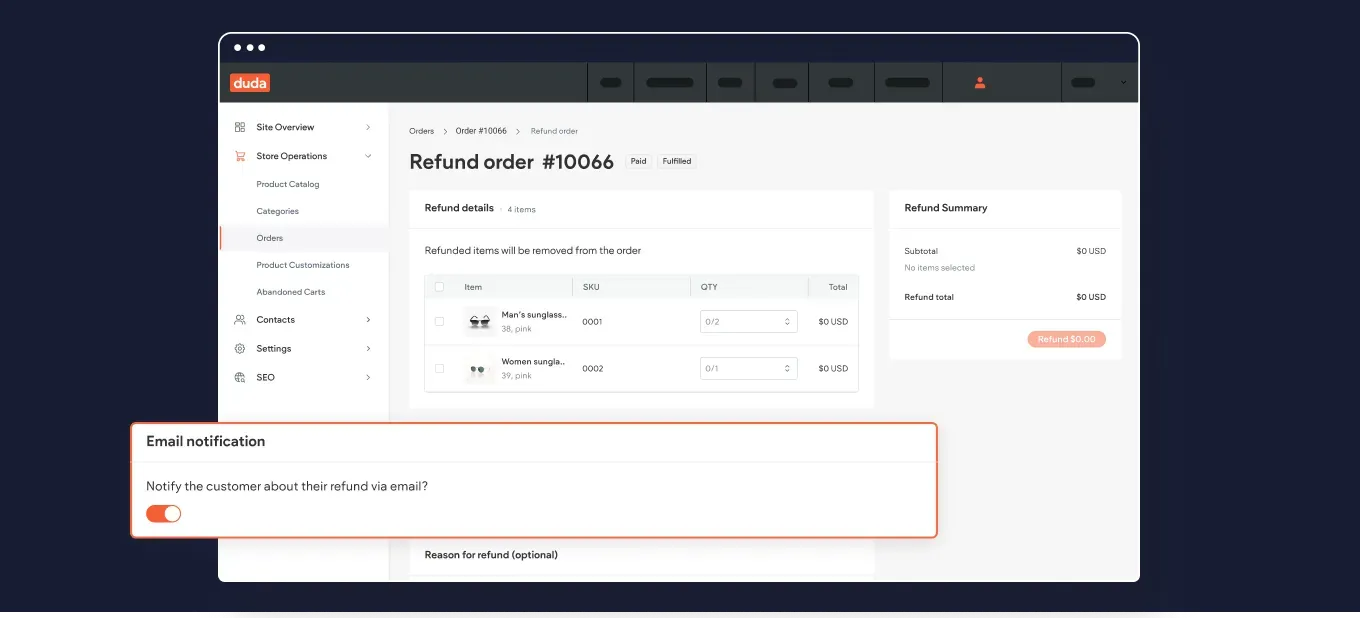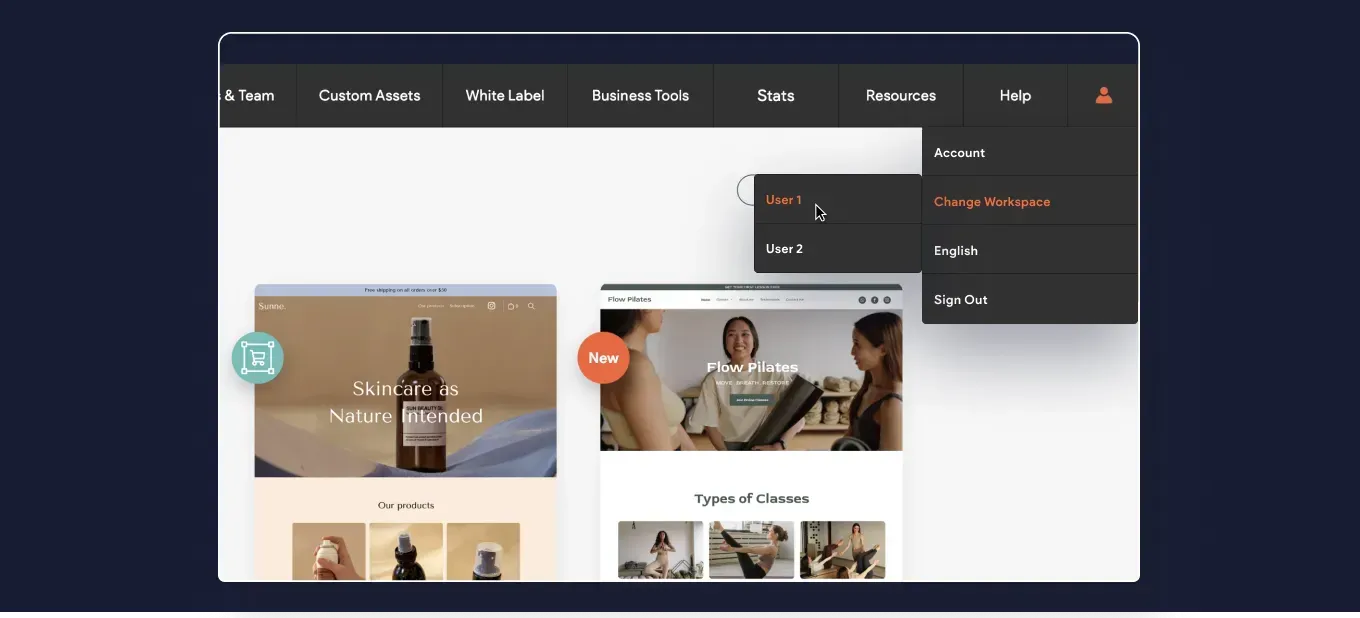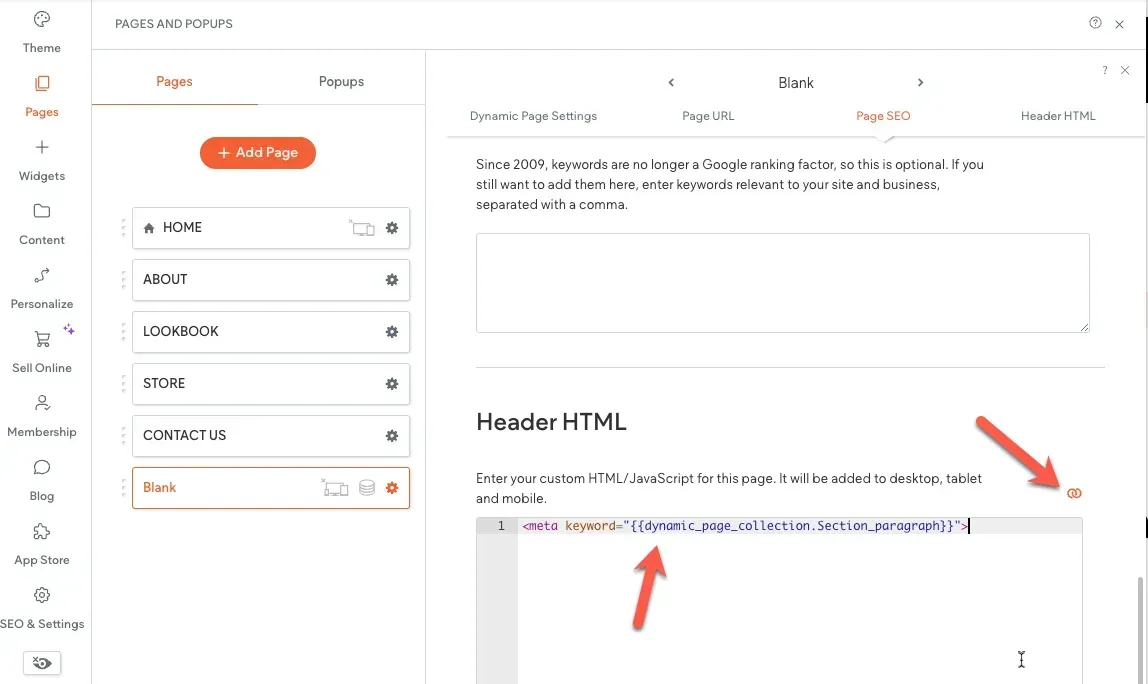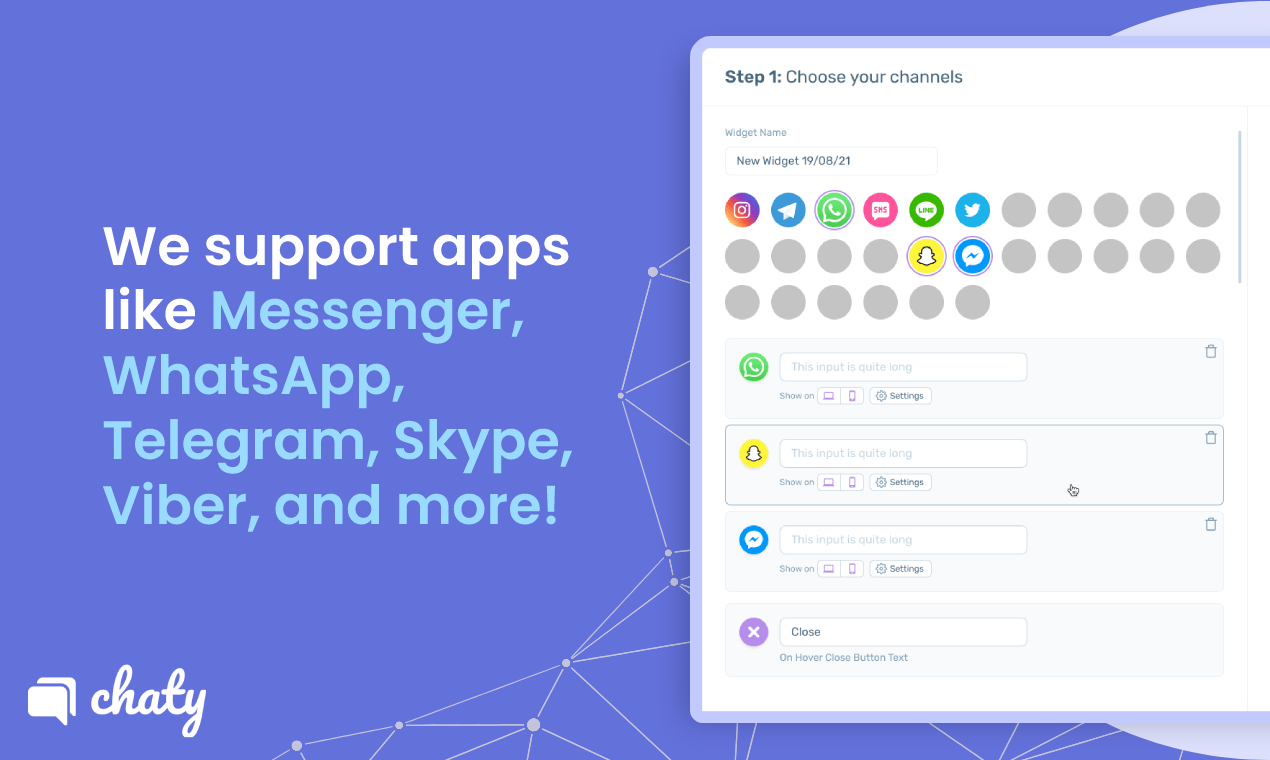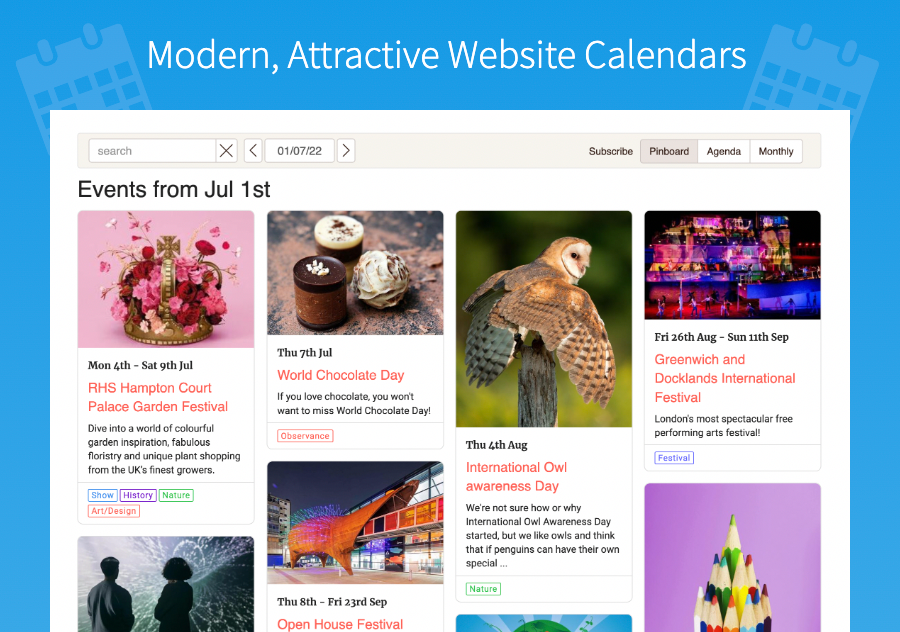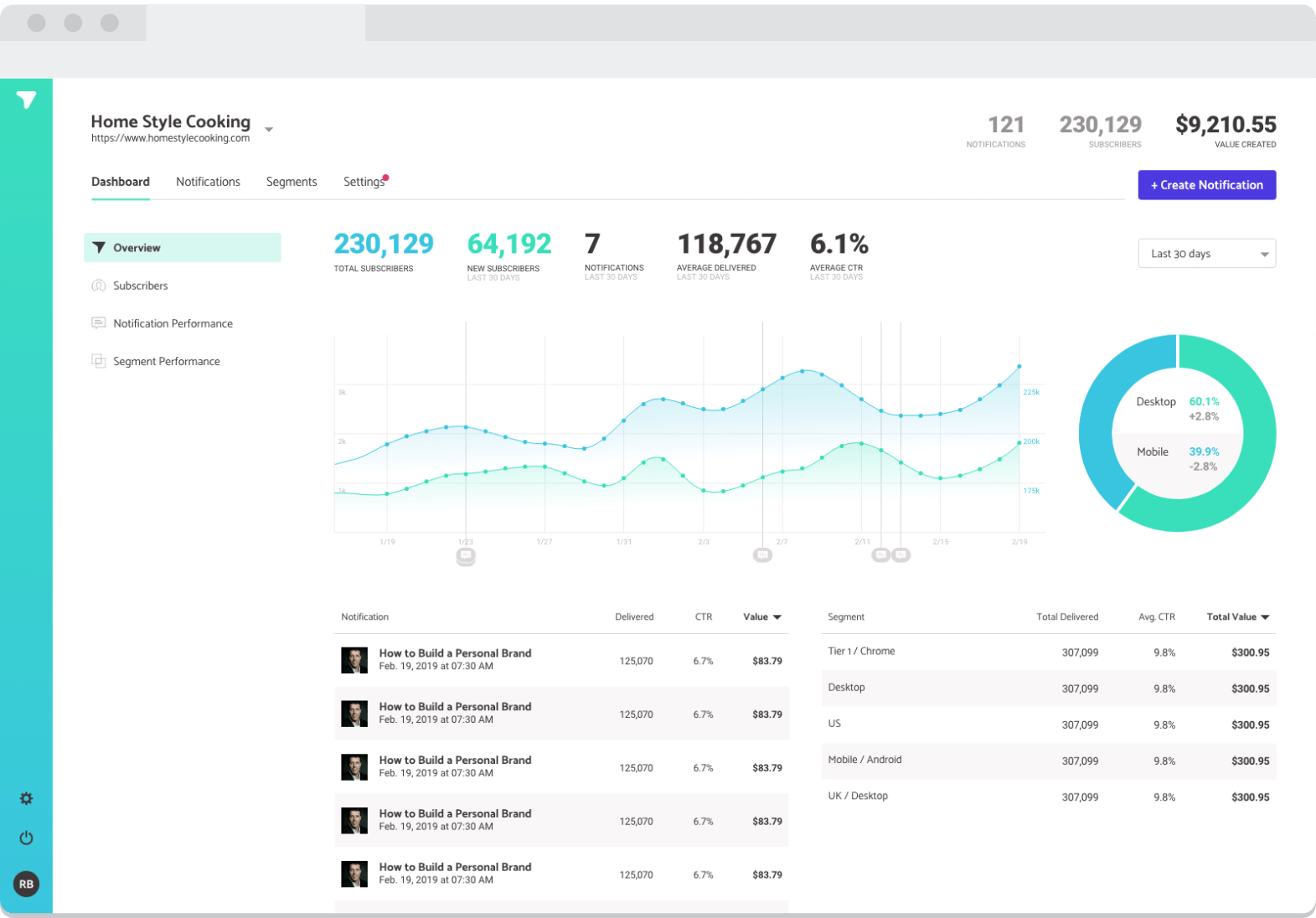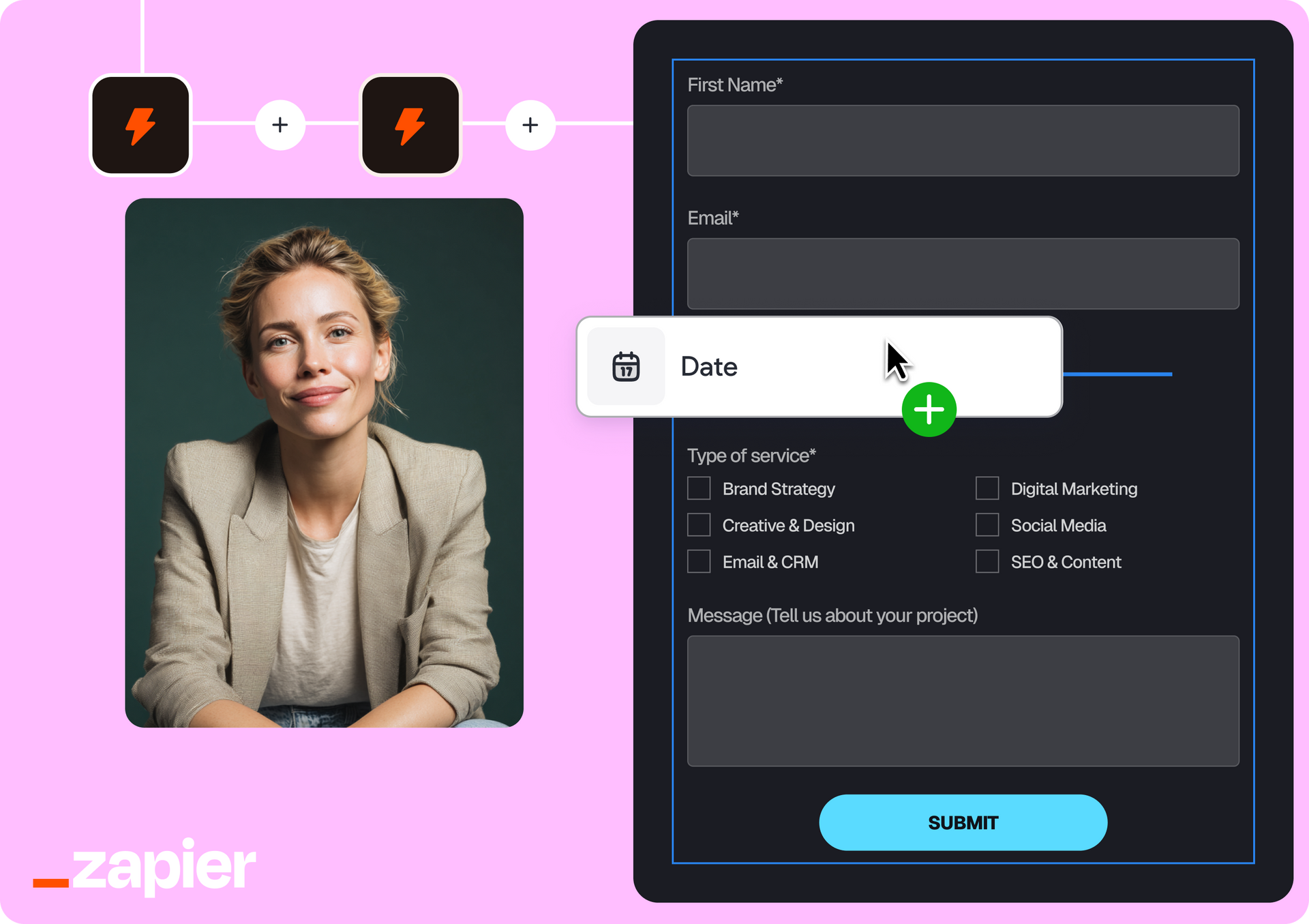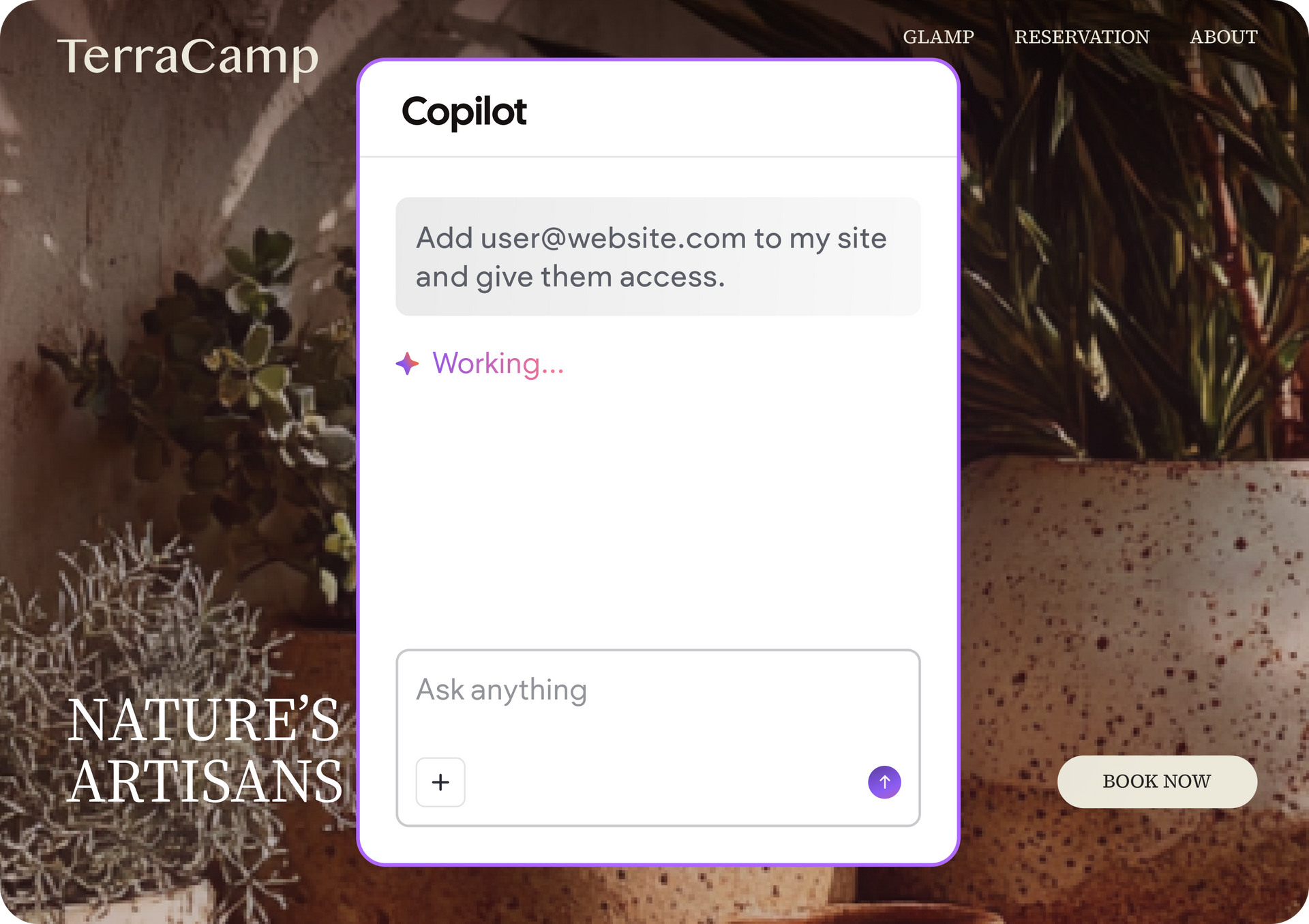Tockify Calendar is a modern attractive web calendar with an engaging and easy-to-use design that’s perfect for the desktop and mobile web. Its image-rich, lightening fast, highly customizable, and blends seamlessly into any site. Our simple yet powerful editor makes creating and managing events a joy.
As well as the main calendar there’s a mini-calendar that’s been carefully designed to work well in small spaces like a sidebar.
For Loxi migrations:
Tockify has created a simple and effective way to migrate from Loxi to Tockify. Please see our Support Article here.
Three attractive styles
Tockify includes a visually rich pinboard calendar as well as attractive modern takes on month grid and list/agenda style calendars. All styles look great on mobile too.
Modern and professional
Tockify blends seamlessly into your site to improve its looks and impress your visitors. You don't have to settle for a widgety calendar that undermines your style anymore.
Super-Customizable
Tockify's customizer tool lets you control every aspect of your calendar's colors, fonts, and layout so you can make it match your site's style. All without any programming.
Social Sharing
Sharing to Facebook, Twitter, Pinterest, and LinkedIn is built in. So is emailing event details and saving events to personal calendars.
Repeating Events
Create daily, weekly or monthly events, then move or cancel particular repeats.
Do you have an event that repeats on the second and last Tuesdays of every month? No problem.
Community Submitted Events
Our event submission feature makes it easy for you to let your community submit events to your calendar and then review and approve them before they're published.
Simple, Powerful Editor
Adding an event is as easy as writing an email.
Our simple, snappy editor makes it easy to create events, move them around, set up repeating events, add maps and images, and accept RSVPs.
Ticket Buttons
Add a prominent promotion button to any event and use it to send visitors to your tickets or booking page.
iCalendar Support
Tockify supports the iCalendar standard so if you want to you can let people subscribe to your calendar with their mobile phone's calendar or another personal calendar.
Embed Movies
It's easy to add YouTube and Vimeo and Facebook videos that bring your events to life.
No embed codes needed. Just give us the YouTube, Vimeo, or Facebook page URL and Tockify will add it automatically.
Custom Fonts
Tockify comes with a selection of the best Google Fonts, but if you need more it's easy to add fonts from Typekit, Fonts.com, or from your own Font-Face stylesheet.
Attach Files
If you need to add a flyer, guide, or form for your attendees to complete you can attach files to any event so that they can download it beforehand.