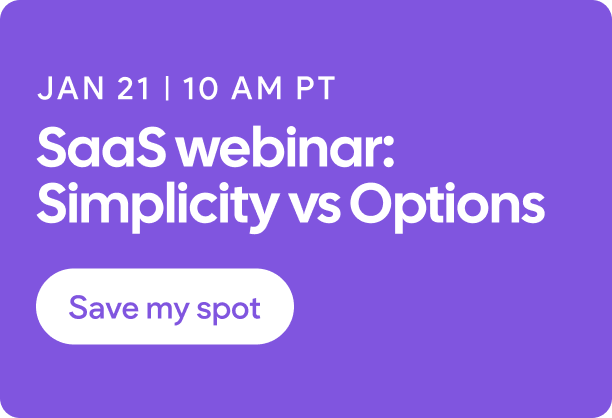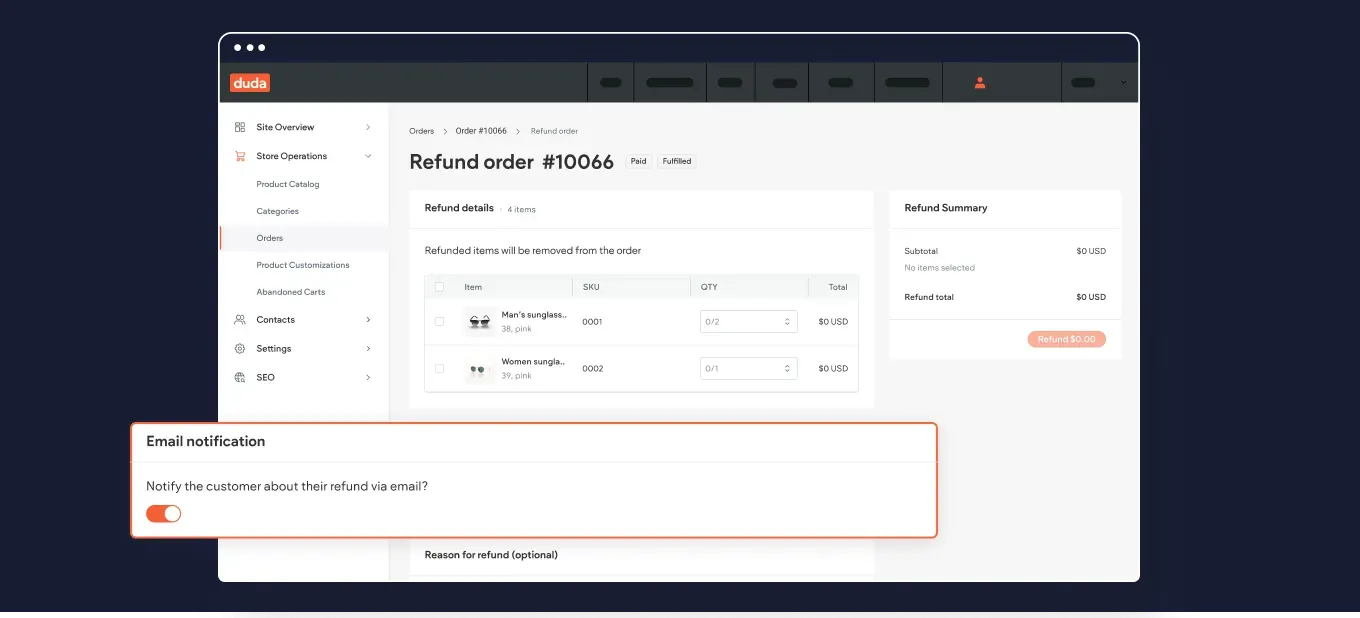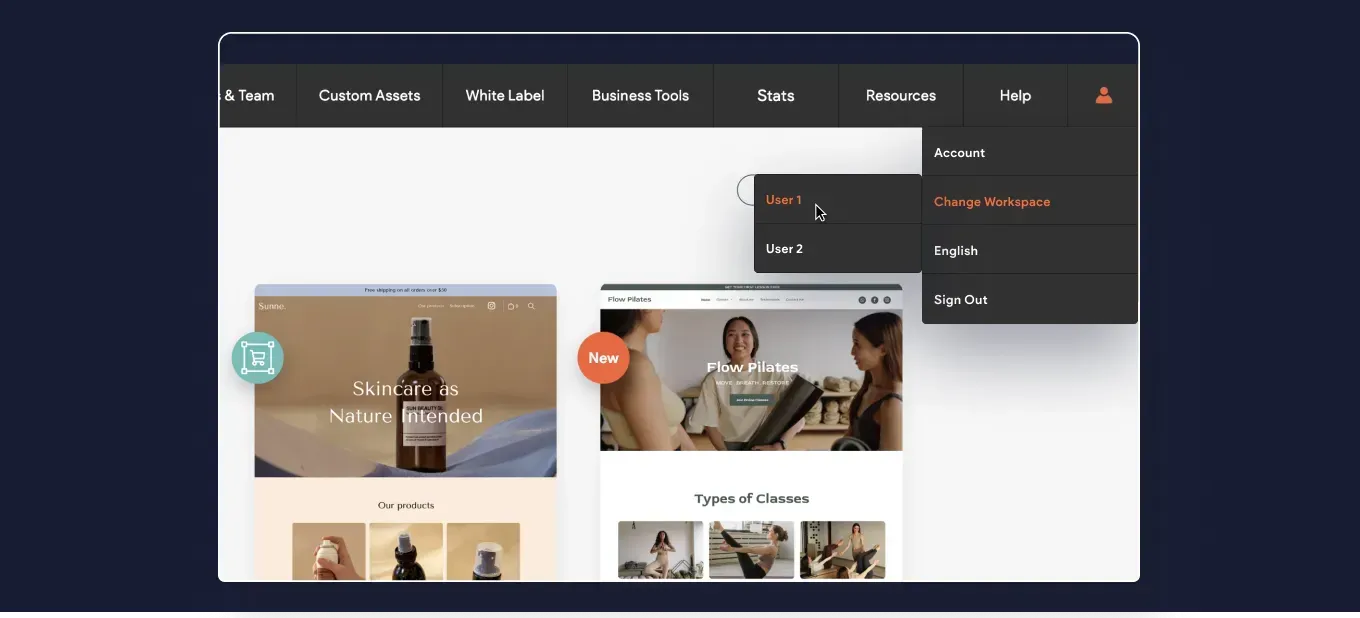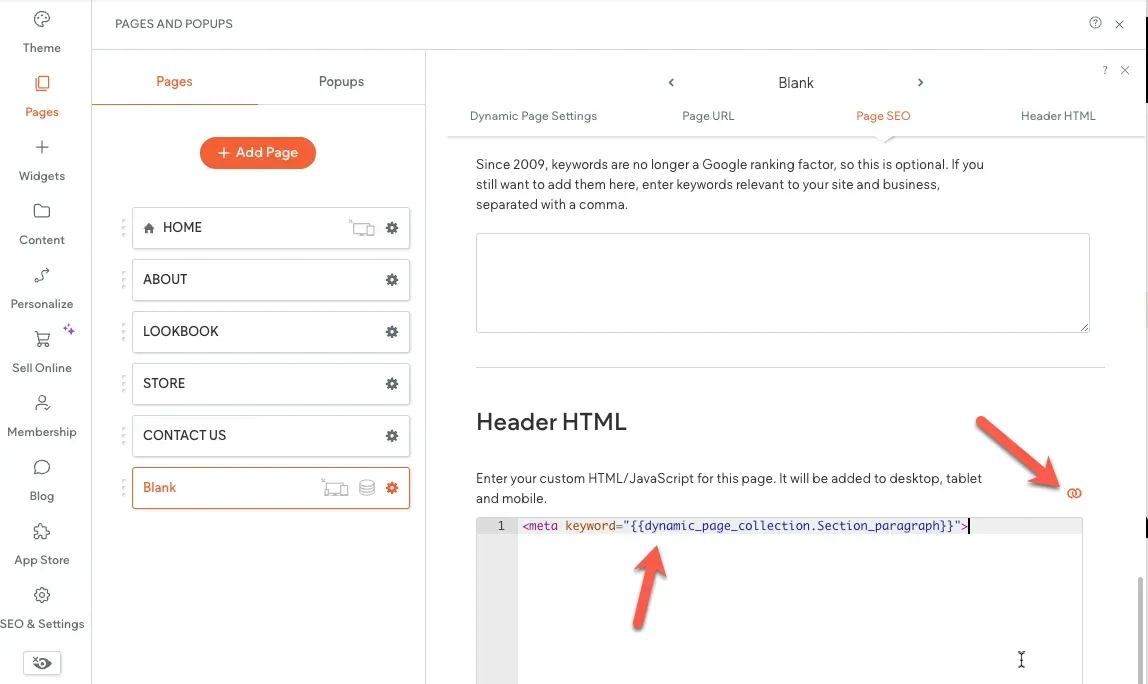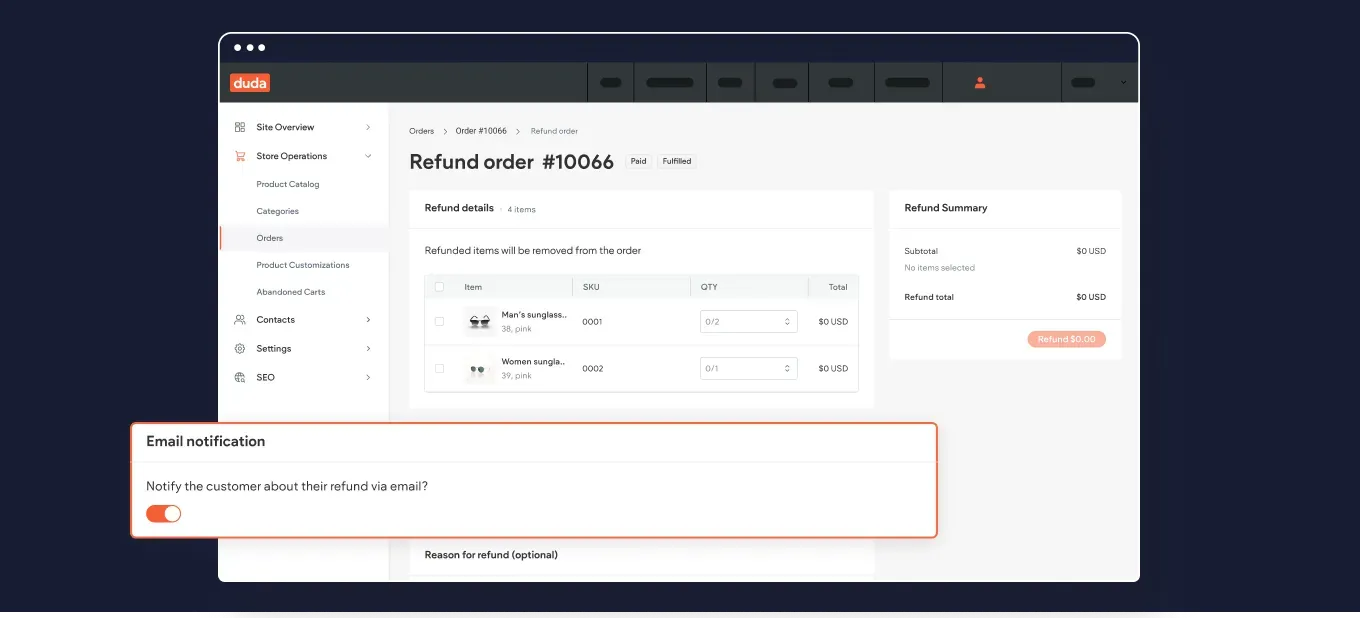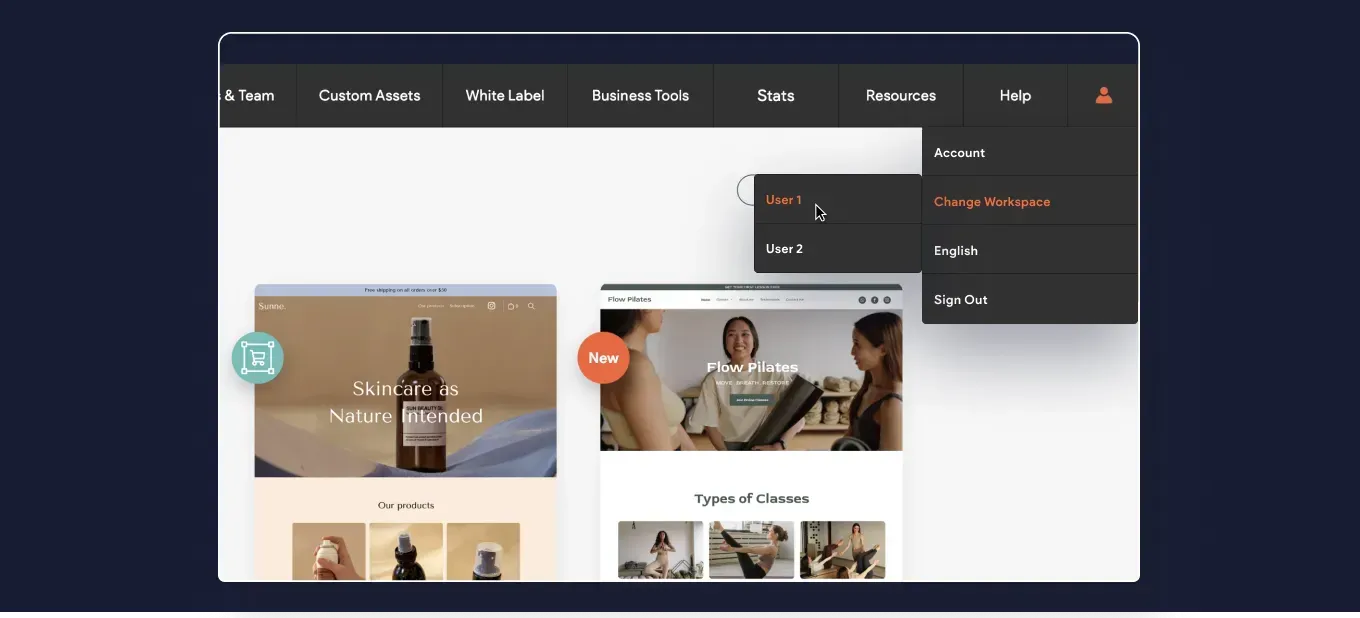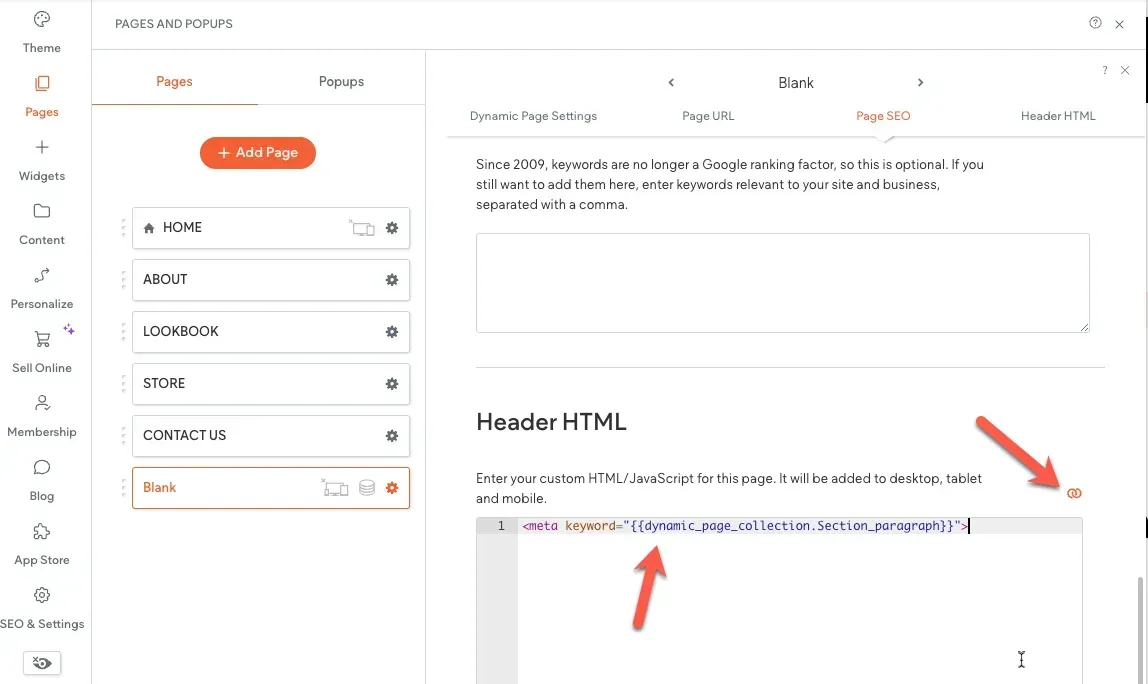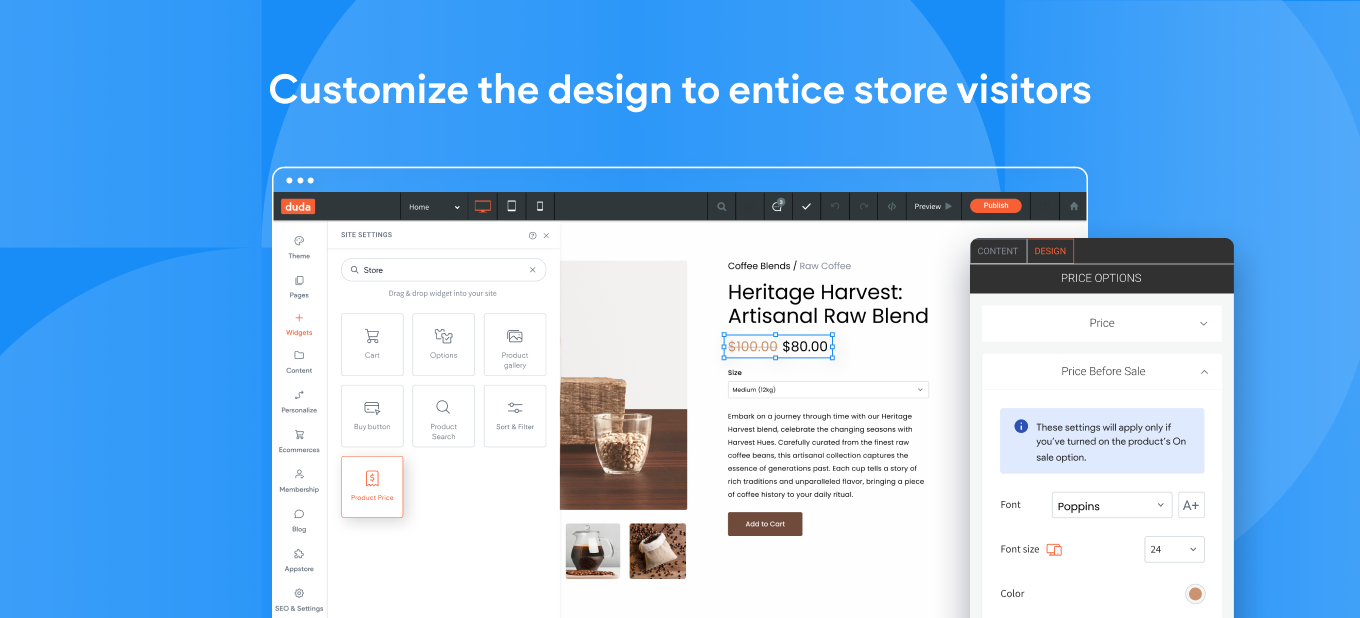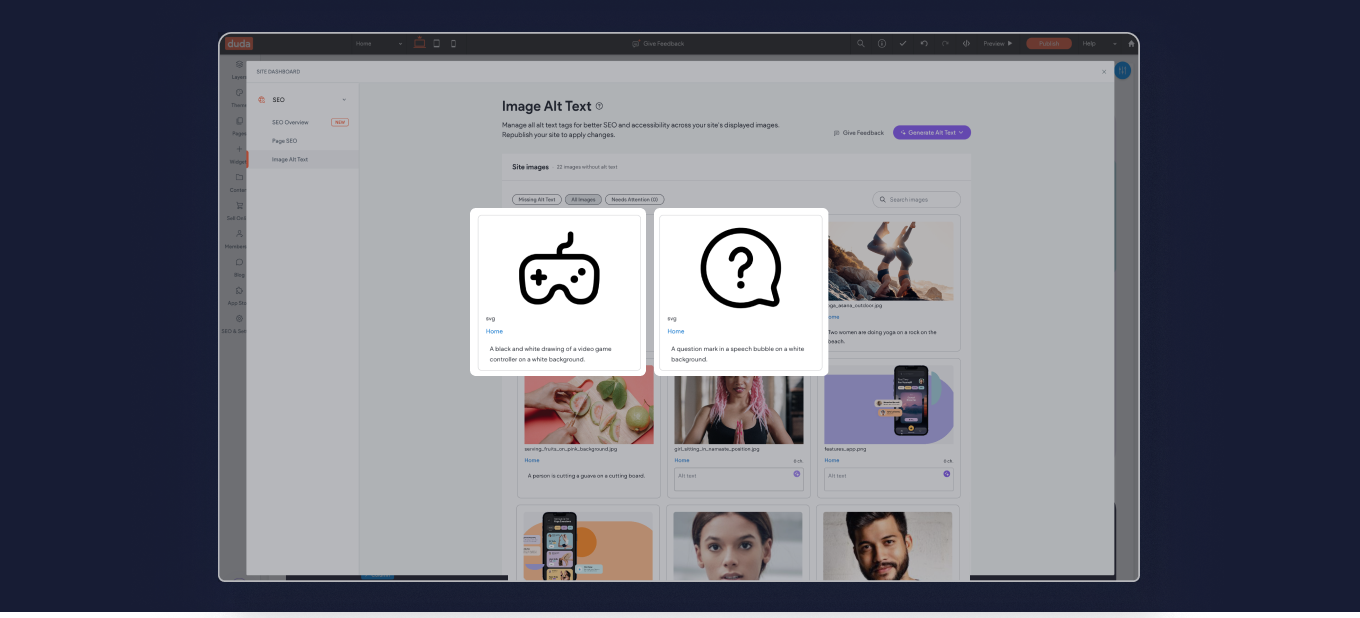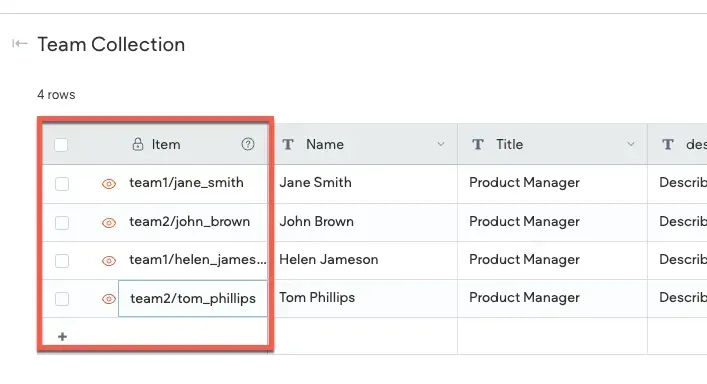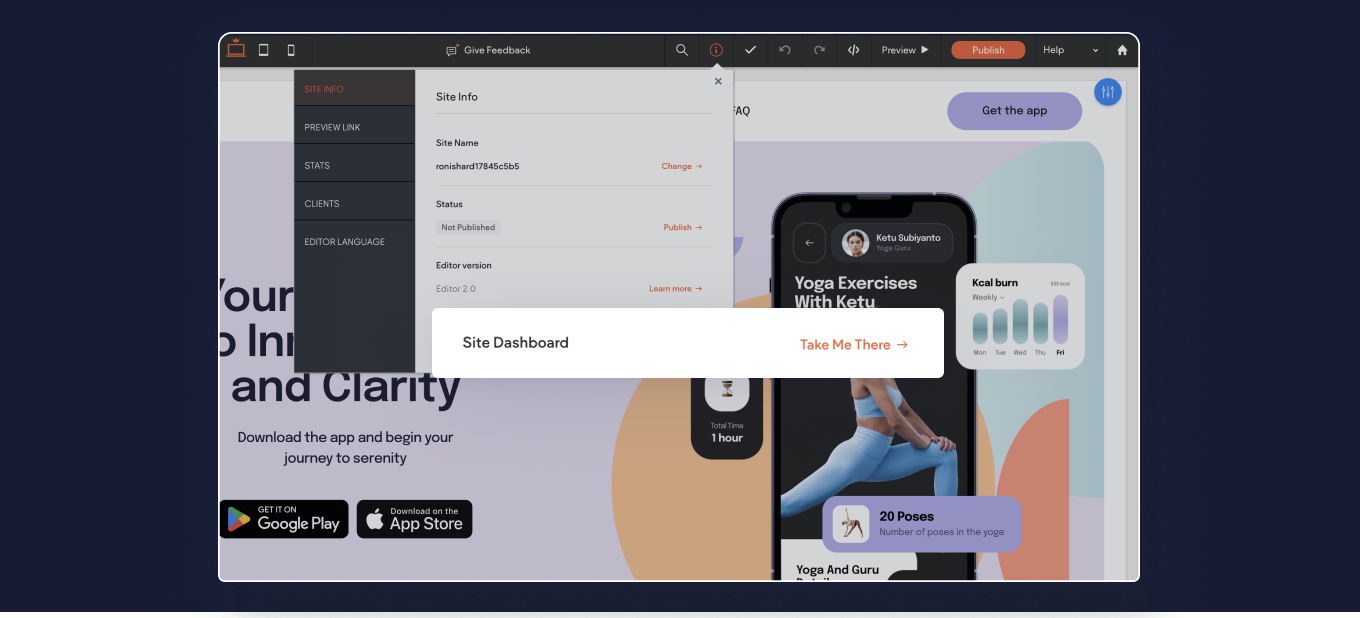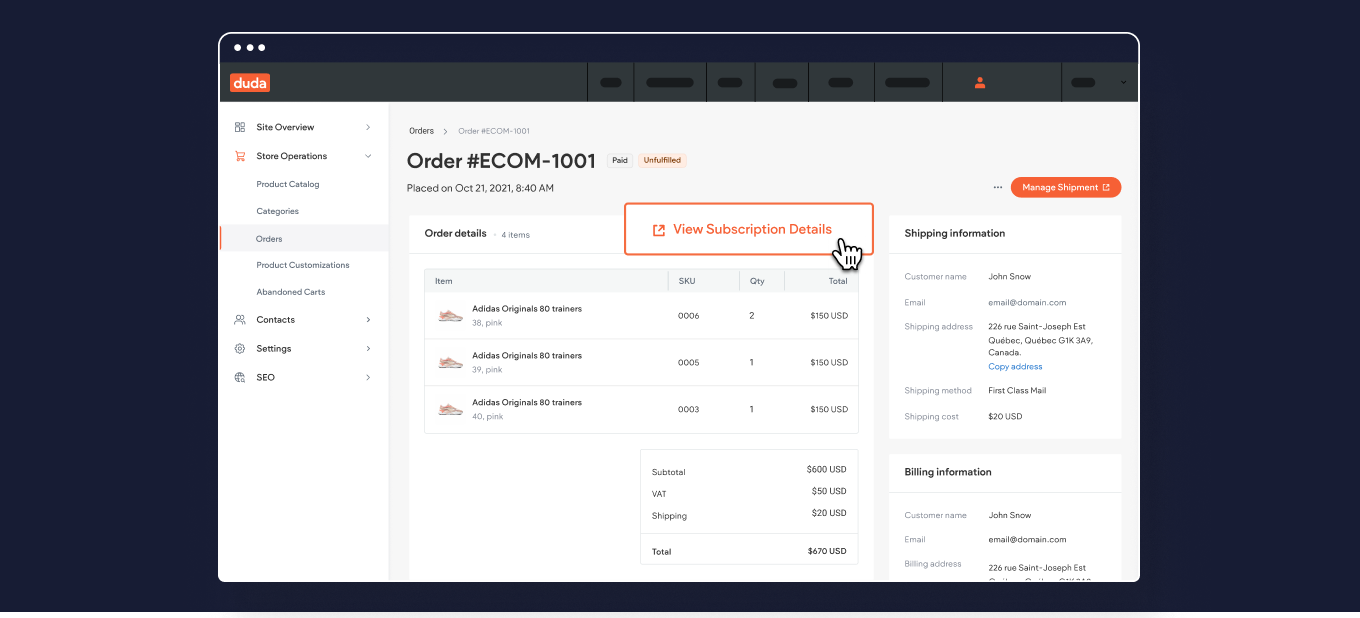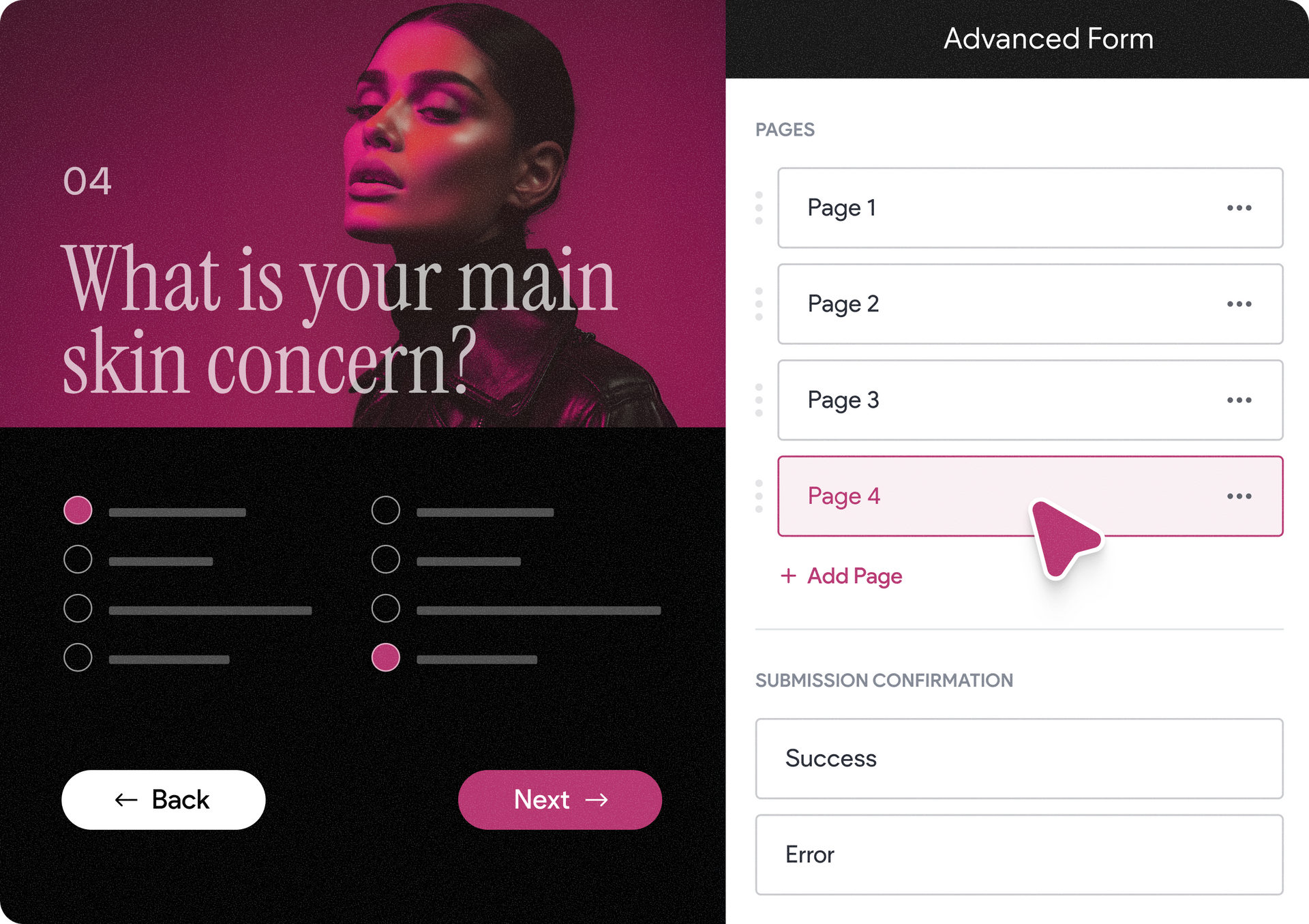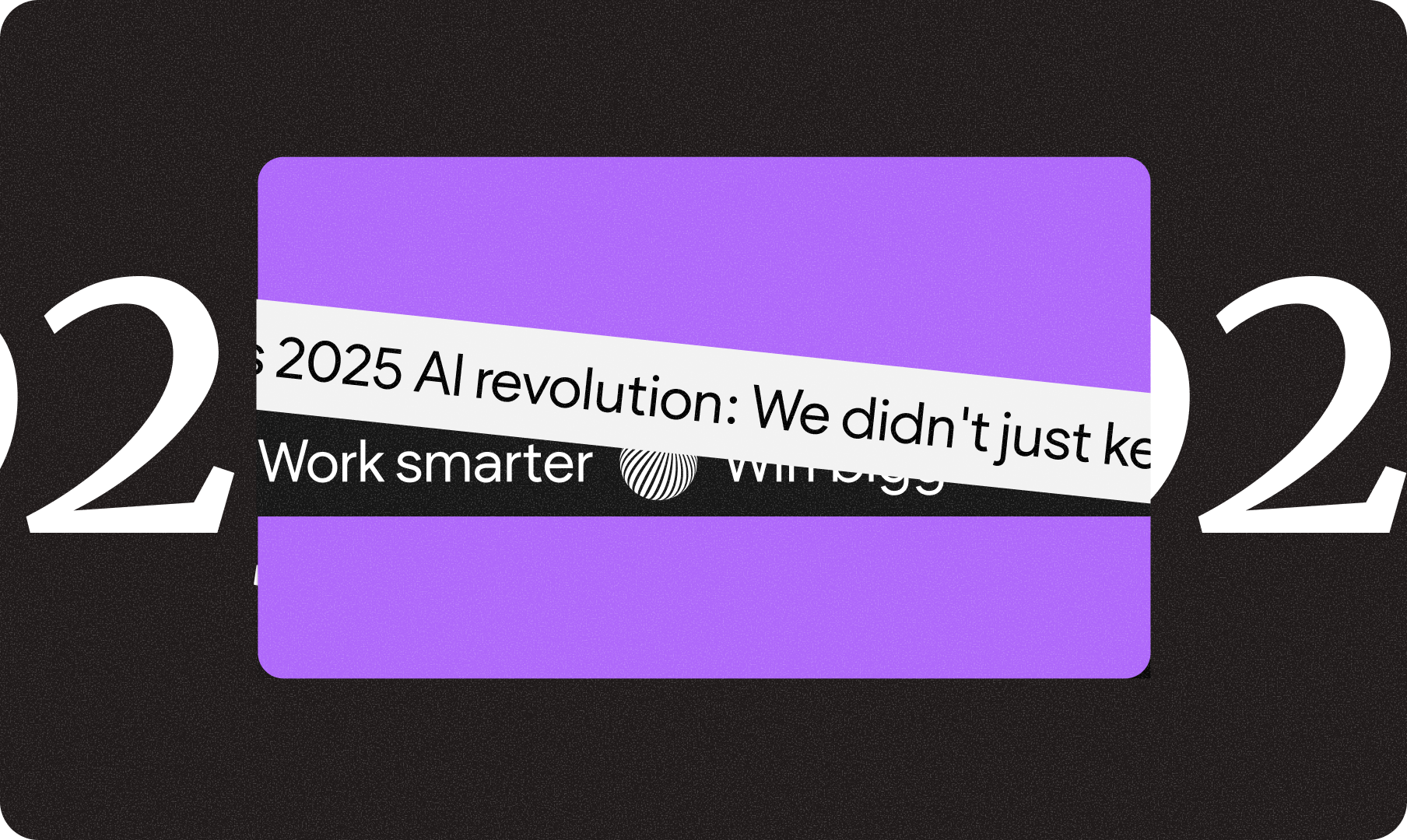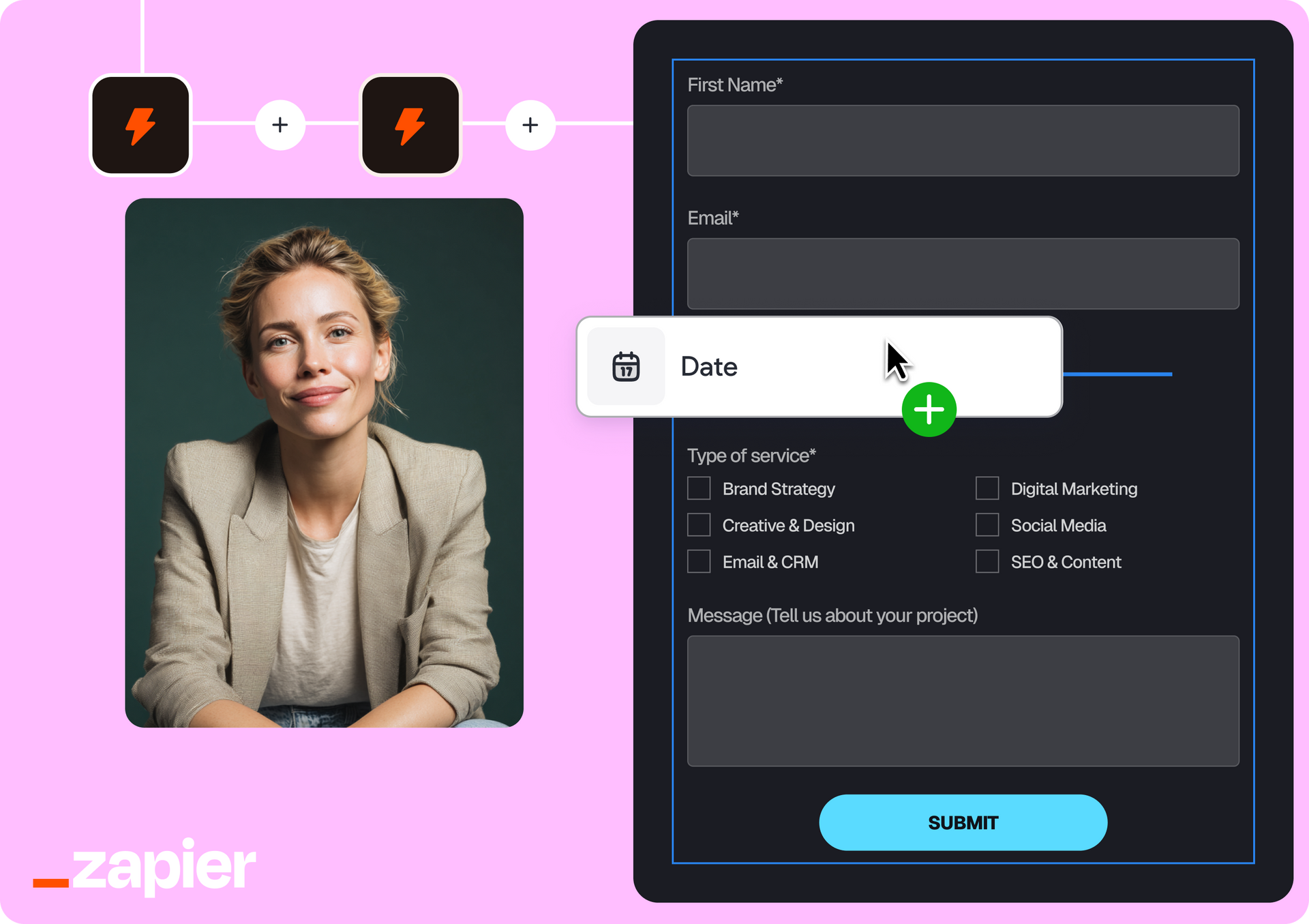Notificar a los clientes de la tienda el reembolso de su pedido
Edita texto más rápido con las acciones rápidas del asistente de contenido con IA
Hemos añadido nuevas sugerencias de edición rápida directamente en el cuadro de diálogo "Asistente de contenidos mediante IA", para que puedas acortar, alargar y mejorar el texto mejor y más rápido.
Por poner un ejemplo, si el texto sugerido es más largo de lo esperado, puedes pedir fácilmente al asistente que lo acorte aquí mismo con solo pulsar un botón, sin necesidad de volver a seleccionar el texto y abrir de nuevo el menú de texto del asistente.
Una ventaja añadida: Estas acciones también están disponibles al generar metaetiquetas de posicionamiento en buscadores para campos individuales (solo título o descripción).
¡Nuevo! Cambia los espacios de trabajo para trabajar fácilmente en todas tus cuentas
Hemos añadido la opción de iniciar sesión rápidamente en otros espacios de trabajo que puedas necesitar cuando trabajes en varias cuentas.
El menú de tu perfil de Duda incluye ahora la opción de Cambiar espacio de trabajo. Si optas por esta opción, se te mostrarán las cuentas disponibles, y si haces clic en cada una de ellas, accederás al inicio de sesión de la otra cuenta.
Más poder de personalización del código con tus páginas dinámicas
Hemos añadido la posibilidad de añadir vinculación en línea al HTML de cabecera de una página. Hasta ahora podías conectar el meta título y la metadescripción de una página dinámica a la colección interna del sitio, para mostrar dinámicamente los metadatos de cada elemento de la página.
¿Qué hay de nuevo? Ahora puedes añadir otros metadatos e insertar código personalizado en el HTML del encabezado de la página dinámica. Otra opción que ahora es posible es conectar los campos de la biblioteca de contenidos a la sección <head> de las páginas normales (no dinámicas) del sitio.
Esto es todo para el resumen de este mes. Esperamos que te resulte útil. ¿Tienes alguna idea o quieres solicitar alguna función? Pásate por nuestro Tablón de ideas y publícala.
Notificar a los clientes de la tienda el reembolso de su pedido
Edita texto más rápido con las acciones rápidas del asistente de contenido con IA
Hemos añadido nuevas sugerencias de edición rápida directamente en el cuadro de diálogo "Asistente de contenidos mediante IA", para que puedas acortar, alargar y mejorar el texto mejor y más rápido.
Por poner un ejemplo, si el texto sugerido es más largo de lo esperado, puedes pedir fácilmente al asistente que lo acorte aquí mismo con solo pulsar un botón, sin necesidad de volver a seleccionar el texto y abrir de nuevo el menú de texto del asistente.
Una ventaja añadida: Estas acciones también están disponibles al generar metaetiquetas de posicionamiento en buscadores para campos individuales (solo título o descripción).
¡Nuevo! Cambia los espacios de trabajo para trabajar fácilmente en todas tus cuentas
Hemos añadido la opción de iniciar sesión rápidamente en otros espacios de trabajo que puedas necesitar cuando trabajes en varias cuentas.
El menú de tu perfil de Duda incluye ahora la opción de Cambiar espacio de trabajo. Si optas por esta opción, se te mostrarán las cuentas disponibles, y si haces clic en cada una de ellas, accederás al inicio de sesión de la otra cuenta.
Más poder de personalización del código con tus páginas dinámicas
Hemos añadido la posibilidad de añadir vinculación en línea al HTML de cabecera de una página. Hasta ahora podías conectar el meta título y la metadescripción de una página dinámica a la colección interna del sitio, para mostrar dinámicamente los metadatos de cada elemento de la página.
¿Qué hay de nuevo? Ahora puedes añadir otros metadatos e insertar código personalizado en el HTML del encabezado de la página dinámica. Otra opción que ahora es posible es conectar los campos de la biblioteca de contenidos a la sección <head> de las páginas normales (no dinámicas) del sitio.
Esto es todo para el resumen de este mes. Esperamos que te resulte útil. ¿Tienes alguna idea o quieres solicitar alguna función? Pásate por nuestro Tablón de ideas y publícala.
Nuevo título
Nuevo título
Nuevo título
Nuevo título
Nuevo título
"Oportunidades de posicionamiento web" prioriza las recomendaciones en función del tráfico potencial, utilizando tu posición única en la clasificación y los porcentajes de clics. Tras integrarse con Google Search Console, la aplicación te proporcionará una lista priorizada de oportunidades, como optimizaciones de títulos y sugerencias de enlaces internos.
¿Por qué nos gusta esta aplicación?
"Oportunidades de posicionamiento web" tiene un montón de características que hacen que merezca la pena echarle un vistazo si estás interesado en optimizar el posicionamiento web de tu sitio. Por ejemplo, la aplicación destaca el contenido repetitivo que podría haberse colado en el proceso de revisión. Después de revisar cosas como enlaces rotos o contenido que falta, la aplicación también recomendará mejoras en los títulos y sugerencias de enlaces internos. Además, la barra de herramientas del editor de la aplicación te ofrece de un vistazo información posicionamiento web sobre la página que estás editando, sin tener que abrir otra ventana.
"Oportunidades de posicionamiento web" analizará cinco páginas gratis, y sus planes de pago empiezan en $5/mes.